On Friday, I sat in my office delighted to have a new external hard drive to store all of my large data files. I had ordered it from Amazon, and took its picture right after I unpacked it.

It's a pretty drive, and I was looking forward to having both the extra space and the protection against failure of a drive. There are a number of ways to protect against drive failure, and some require that you have a group of 3 or more hard drives. With the 4 1 Terabyte hard drives in this system, I would be able to make use of those approaches. (If you are new to Terabytes, one Terabyte is equal to 1000 Gigabytes. Starting with 1000, then, the prefixes are Kilo, Mega, Giga, Tera, Peta, Exa, Zetta, Yotta. Now you know!)
With great anticipation, I unpacked the accessories, including the eSATA card for my PC (a Mac Pro, in this case) and set about installing the drive. To do that, I had to pull the side off the Mac Pro, install the eSATA card, put the side back on, and plug the drive to the wall and the card. I also had to install the drivers on the Mac Pro, which I did, as well.
After getting it all configured, the drive showed up on my system and away I went. I started copying a big group of files that took up nearly a Terabyte on one of my older external hard drives to this one both as a test and because I wanted to make some changes to how they were stored. I started the copy and the screen dialog let me know to expect it to take about 15 hours.
Ok, on to other work.
I left the Mac Pro to that work, worked mostly on my MacBook Pro, and didn't think much of it, until I walked into the room later that day and noticed something strange... The Mac Pro screen was grey. Not just any grey, but that grey. The machine had paniced and was halted. It looks like this:
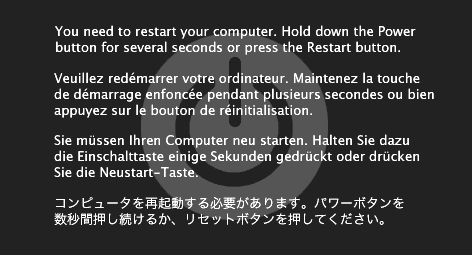
Not a welcome site, obviously.
So, I restarted the system, checked everything, and started the copy again, only to have the system panic over and over again.
This isn't looking good.
It was later in the day, so I sent an email off to the Cavalry support address explaining the problem and requesting their assistance, then I went on with my evening and weekend. I did try a few things because I can't leave it alone. I pulled out the card and tried it in a different slot. I reseated it to make sure that it was really in the system. I checked all the cables. Everything looked fine.
Over the weekend, I got an email from the customer support group with a few more recommendations... which didn't work. By Monday, I was requesting an RMA when they promised to be able to fix it. Off the drive went to Simi Valley, California where hopefully they'll figure it all out and get it back to me soon.
But, I wasn't done with hard drives!
On Monday while I was dealing with this, I discovered another problem. Another of my external hard drives - the one that holds the Time Machine backups for my Mac Pro - wasn't showing up on the system. After a bit of testing, I discovered that I had a big problem. It wasn't working.
Back to geek mode. Test whatever I can, check out the warranty (well out of warranty), and then dig into it. I pulled out my little screwdriver and went after it.

Here you see what it looked like partially disassembled. The copper tape was very cool, and sealed the two halves of the drive together. Inside the drive were two 500 Gigabyte Barracuda hard drives and the controller that connected to the external connectors. That was it.
I started to throw them away, and posted to Facebook my plan. That's when Jim Martin jumped in and suggested that I might want to try putting them into a system and see if I could read the disks. Great idea. So, I did.
See, I kept my geek hat on a long time this week.
I pulled out the drives and discovered that they were standard SATA drives that can plug right into the Mac Pro, and Apple did a really good job with the case. Without tools I could pull out the mounts, screw the drives onto the mounts, and slide the drives into the system. When I restarted the system, all became clear: one of the drives was bad. But, the other was good. My data was safe and all there.
I found this interesting for a number of reasons. First, if only one of the disks was dead and they were set up to be mirrors of each other, why didn't the disk come up? I would have expected it to come up, warn me that it was half dead, and allowed me to get the data off it. But, it didn't. Warning for those of you with external hard drives: This could happen to you, too.
As I recounted these challenges on my Facebook status, I heard from a number of my friends who have encountered similar problems and wanted to know what to do. So, I've decided to write a report on your options for backing up your systems so that you can be spared these headaches as much as possible. I'll have that for you with the Facebook/Twitter package for next week, too.
Make sure your data are backed up. Your hard drives can fail at any time, and losing those pictures, songs, or that book you're writing can be a very expensive proposition.
Let's go! ssh
PS If you have had these kinds of issues or others like them, would you fill out a survey for me? Thanks!