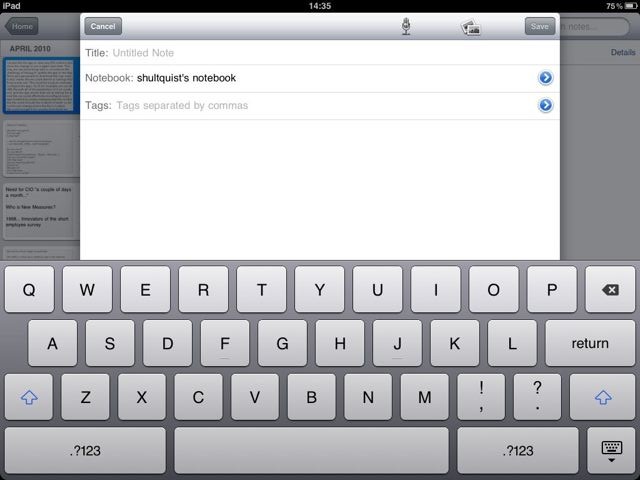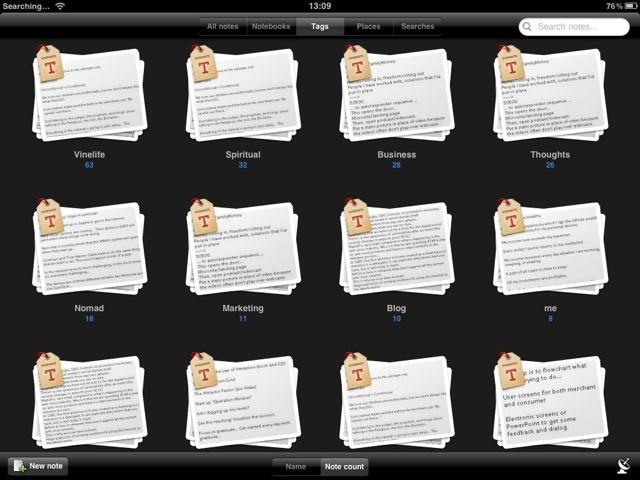With the emergence of real mobility as demonstrated by the Apple iPhone, Google Nexus One, Microsoft Windows Phone, Windows netbooks, and now the Apple iPad, we have a new problem: keeping track of our data and making sure that it's available everywhere we might want it. Last week, I wrote about using Dropbox to keep track of all of our files, and it is a key component to the overall system of keeping track of your stuff. Another key is to be able to capture notes, photos, web pages, and even screen shots and have them organized and available wherever you are and whichever of your devices is at hand.
Enter Evernote, the ubiquitous capture tool.
Like Dropbox, Evernote is a system designed from the cloud out, and it uses the cloud for some very interesting functions that I'll discuss more in a bit. First, though, let's look at the basic functions.
Capturing Where You Are
One of the keys to your personal organization is being able to capture your ideas, notes from meetings, white boards, web sites, and your computer screen in the moment wherever you are. Evernote is the tool I use to do that.
Two weeks ago, a prospective client invited me into their headquarters to meet with the CEO, President, two Vice-Presidents, and a member of their board who had introduced them to me. As we sat in the executive suite, I pulled out my iPad to take notes and opened Evernote. I typed into Evernote during the meeting, capturing their concerns, the key outcomes they wanted, the people involved, and the next steps. Then, before I left, I sync'd the note to the cloud. When I arrived back to my office, the notes were already there. They were on my iPhone, too. In other words, I could go to work on the project using my other computers without skipping a beat.
That's how I want to work! Do it once, use it everywhere. Perfect.
iPad App
The Evernote iPad app has even more interesting capabilities that make the overall system more powerful. For example, you can view all of your notebooks and see the number of notes in each:
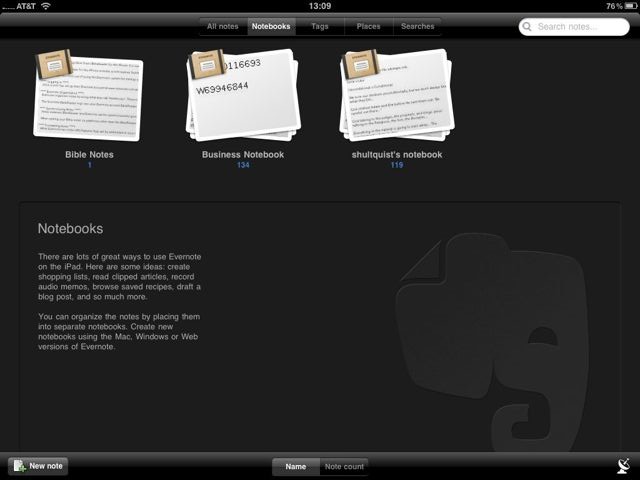 You can also see everywhere that you created notes, provided the device you were using allowed Evernote to figure that out:
You can also see everywhere that you created notes, provided the device you were using allowed Evernote to figure that out:
 And you can look at all of your notes by tags that you create and assign to your notes:
And you can look at all of your notes by tags that you create and assign to your notes:
Cloud Functions
In addition to the synchronization functions, and browser-based access to your notes, the Evernote servers also process your image notes and perform character recognition (OCR) on them so you can search their content. This is especially useful when you've taken a photo of a whiteboard and loaded it into your Evernote notebook.
The servers also organize your files using metadata plus information you enter yourself such as tags and the notebook into which you store it.
Together this creates a powerful storage and recovery environment for text, images, audio, PDFs, digital ink, and attached files (the latter with the premium service only).
Try it and let me know how it works for you.