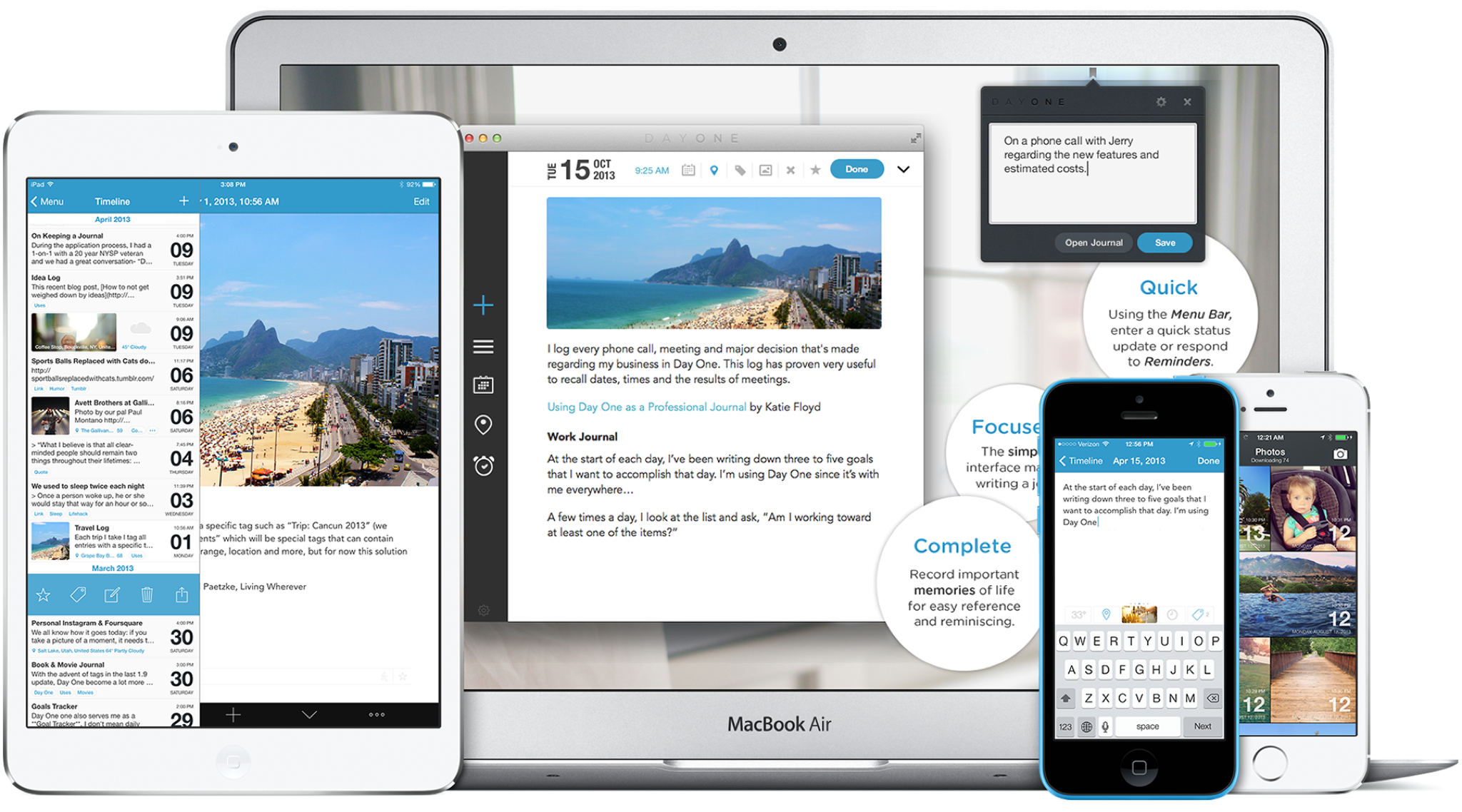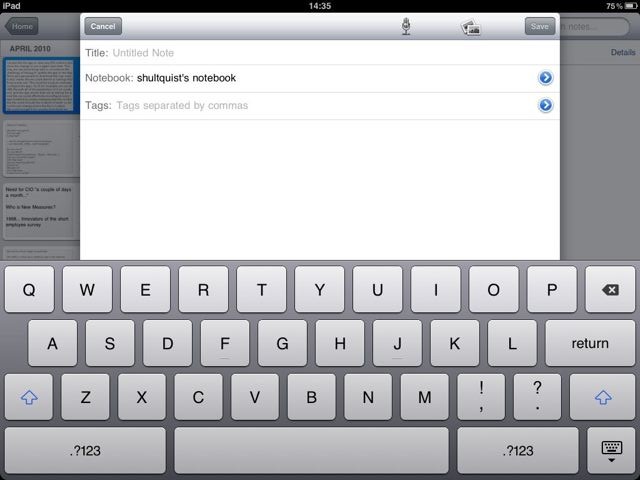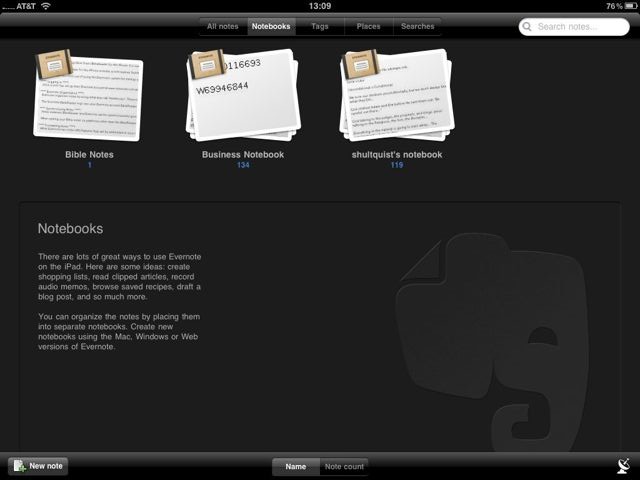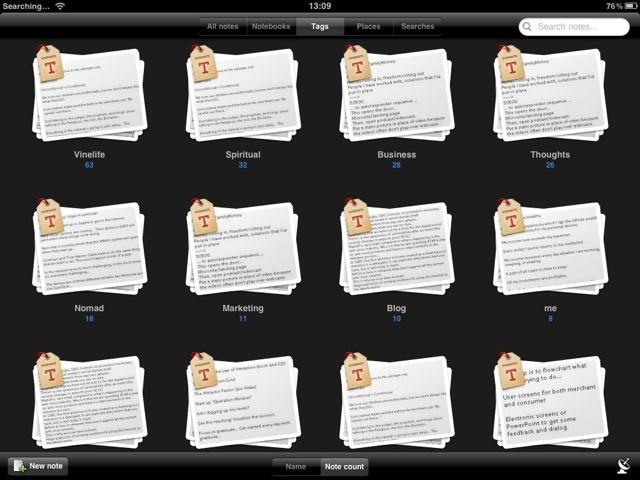I’m sitting at my kitchen table here in Colorado with the beautiful sunny fall day shining in through the windows typing on an iPad Pro 12.9” which I picked up at the Apple Store this morning. I have owned many iPads over the years, starting with the very first and including the last 2 12.9” iPad Pro models with the Apple Pencil. They have all been very useful, and dramatically reduced the amount of time I spent on my Macs because I could do so much of my work on them. I got the Smart Keyboard for my gen 2 iPad Pro 12.9”, and liked using it a lot, and I used the Apple Pencil a fair amount, too.
But...
There were still a few annoyances. The device was just a little bigger than I wanted it to be. The Pencil was great in use, but that silly cap was always a concern (I did not lose mine, though), and charging it was inconvenient (and I did find it without a charge a few times). The keyboard had only one angle, and it worked well for table use, but not so well for my lap, especially on planes. And in landscape, the home button was an anomaly.
All of these went away with this new iPad Pro. So, I sit here with the keyboard using the more angled position, the Pencil is snapped to the top, and the white background of this text looks brilliant due to the True Tone.
I’m hooked. I think this is likely to be my primary device for a while.
Even if I am a fanboi. At least according to Audree, my Apple Business consultant. It was ‘cause I was wearing my WWDC Levi’s jacket. She’s right. But not for the reason you might think. I’ll write more about that soon.