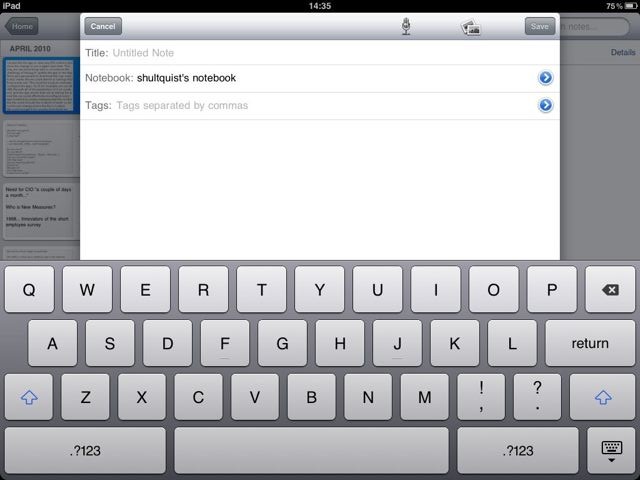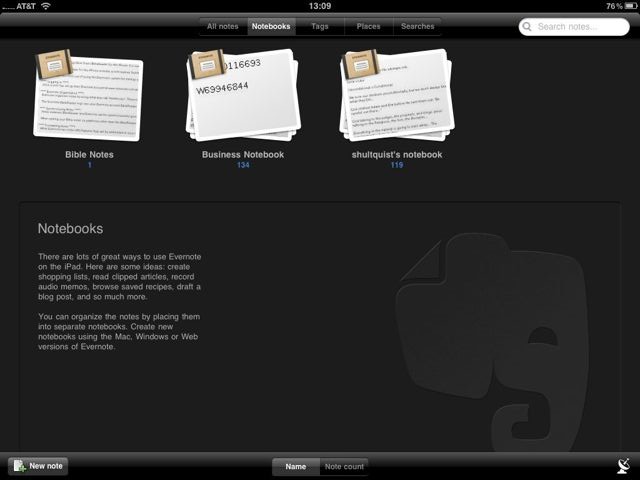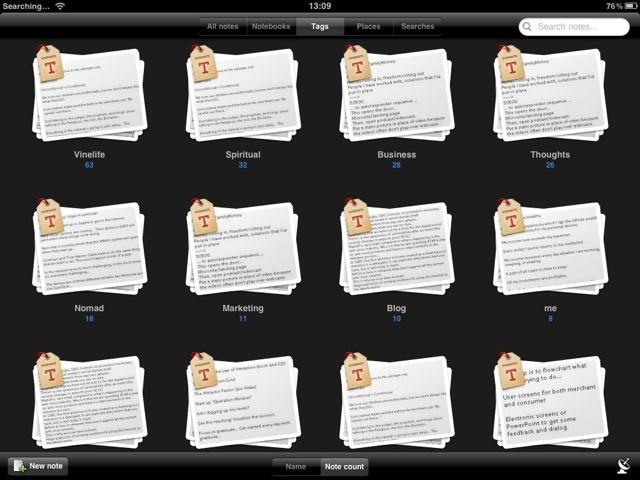After I read about another Google customer losing all of his Google data when Google decided to delete (or at least suspend) his account, I got to thinking about all of the times that Google has made a mistake and deleted user accounts or deleted email for Gmail users, I thought about how the different approaches of the key players in the emerging world require you to make some choices, some of which may be untenable. So, I thought I'd lay them out in clearer form than you will get from the hard-core technical blogs or the companies themselves. At the Apple Worldwide Developers Conference this year (WWDC 2011), Steve Jobs and the Apple executive team introduced iOS 5 and iCloud. During his iCloud introduction, Jobs said this: "We are going to demote the PC to just be a device. We are going to move the digital hub, the center of your digital life, into the cloud." This is Apple's philosophy: the iCloud is the sync-master for your digital life. It provides the axle to your devices that are the spokes. However (and this is a vital distinction!), your digital content lives on your devices when you are using it. The iCloud, then, is the master copy, but Apple expects you to have copies on one or more of your devices.
This is in sharp contrast to Google. In Google's world, the cloud is the only place where your data resides. You'll use your browsers (on your PC, your tablet, or your phone) to access, manipulate, create, and use your content. You may even cache some of it locally for performance reasons (for example, caching the first part of a video so you can watch it without "stutters"). However, the content is in the cloud and your devices are simply windows into it from Google's perspective.
...and then there's Microsoft. They want to get in on "this cloud thing," too, but they really aren't sure how to do it. Their business is Windows and Office, so how can they use the cloud and keep those lines humming? What they are doing now is having the cloud be a glorified backup service with some of the capabilities of their apps. The best experience, however, is to use their native apps on a PC and hook them into the cloud for backup and collaboration. This means that Microsoft Office 365 is a different perspective than iCloud (which is personal) and Google (which is all about the data being in the cloud only). It's effectively a hybrid of the two.
Regardless, you will want to make a choice based on these distinctions, because to the cloud you will go, one way or the other.